Hello World Example
This is the Hello World tutorial…
DEMO: https://wallabyway.github.io/tandem-api-hello-world/
REPO: https://github.com/wallabyway/tandem-api-hello-world/
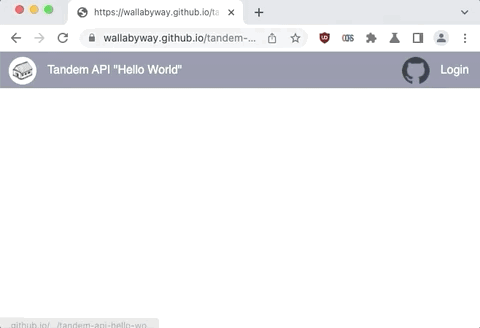
Create an index.html with the following code:
<header>
<link href="https://tandem.autodesk.com/viewer/style.min.css" rel="stylesheet" type="text/css">
<link href="https://tandem.autodesk.com/client/index-ELLCBQ7R.css" rel="stylesheet" type="text/css">
<style>
.button:hover {background-color:rgb(90,90,90);}
.nav img:hover {border:2px solid lightgray; transform:translateY(-2px);}
body { font-family: ArtifaktElement; font-size:14px; font-weight:600; -webkit-font-smoothing: antialiased; margin: 0; padding: 0; overflow: hidden;}
.nav ul { background-color: rgb(55,55,55); list-style-type: none; margin: 0; padding: 5px; position: fixed; top: 0; width: 100%; z-index: 10}
.nav li a { color: white; text-decoration: none; }
.nav li img { height: 38px; border-radius: 50%; line-height:35px }
.nav li { float: right; display: block; padding: 5px; height: 40px; line-height: 40px; }
.nav .left { float: left }
.button { margin: 4px; padding: 0 10px 0 10px !important; border: 2px solid white; border-radius: 10px; }
#viewer { width:100%; height:calc(100% - 65px); position:fixed; top:65px }
#combo { margin:1px; height: calc(2.25rem + 2px); border-radius: 10px;padding: 5px;}
</style>
</header>
<body>
<div class="nav"><ul>
<!-- Nav ToolBar -->
<li class="left"><img title = "Your Logo Here" src="https://thumbs.dreamstime.com/t/hand-drawn-headquarters-doodle-sketch-style-icon-military-decoration-element-isolated-white-background-flat-design-vector-141216432.jpg"/></li>
<li class="left"><a href="https://intandem.autodesk.com">Hello World </a></li>
<li class="left"><select id="combo" style="font-family:ArtifaktElement"></select></li>
<li><a href="https://github.com/wallabyway/tandem-api-hello-world/"><img style="height:25px; padding:10px" src="https://github.githubassets.com/favicons/favicon-dark.png"/></a></li>
<li><a href="#" id="userprofile"></a></li>
<li class="button"><a href="#" id="loginout">Login</a></li>
</ul>
</div>
<div id="viewer"></div>
</body>
<script src="https://tandem.autodesk.com/viewer/viewer3D.min.js"></script>
<script type="module">
const $ = (id) => {return document.getElementById(id)};
const show = (id) => { $(id).style.display="block"};
const hide = (id) => { $(id).style.display="none"};
// handle login user interface
class loginUI {
constructor( forgeClientID ) {
this.clientID = forgeClientID;
this.scope = "data:read";
this.redirect_uri = encodeURIComponent(location.href.split('#')[0]);
this.facComboBox = $('combo');
this.facComboBox.addEventListener("change", (e) => {this.onComboBoxChange(e)});
$('loginout').addEventListener( "click", (e) => {this.onLogin(e)});
$('userprofile').addEventListener("click", (e) => { location.href="https://accounts.autodesk.com/users/@me/view" });
this.updateToken();
this.renderUI();
}
updateToken() {
if (location.hash.length > 2) {
const params = location.hash.slice(1).split('&').map(i=>{ return i.split('=') });
if (params && params[0][0]=="access_token")
window.sessionStorage.token = params[0][1];
}
this.token = window.sessionStorage.token;
}
onLogin() {
if (!this.token)
location.href = `https://developer.api.autodesk.com/authentication/v1/authorize?response_type=token&client_id=${this.clientID}&redirect_uri=${this.redirect_uri}&scope=${encodeURIComponent(this.scope)}`;
else {
this.logout();
}
}
logout() {
delete(window.sessionStorage.token);
location.reload();
};
async renderUI() {
$("loginout").text = (this.token) ? "Logout" : "Login";
if (this.token) {
await this.setProfileImage('userprofile');
location.hash="";
this.tviewer = await new tandemViewer($("viewer"));
this.renderFacilitiesList(this.facComboBox);
} else
hide("userprofile");
}
async renderFacilitiesList(div) {
this.allFacilities = await this.tviewer.fetchFacilities();
this.allFacilities.map ( item => {
const i = document.createElement('option');
const id = item.settings.props["Identity Data"];
i.text = `${id["Building Name"]} : ${id["Project Name"]} / ${id.Owner}`
i.selected = item;
div.add(i);
});
this.facComboBox.selectedIndex = window.sessionStorage.selectedIndex || 0;
this.onComboBoxChange();
}
async onComboBoxChange() {
window.sessionStorage.selectedIndex = this.facComboBox.selectedIndex;
const fac = this.allFacilities[this.facComboBox.selectedIndex];
this.tviewer.openFacility(fac);
}
async setProfileImage(div) {
const res = await fetch( 'https://developer.api.autodesk.com/userprofile/v1/users/@me', {
headers : { "Authorization":`Bearer ${this.token}`}
});
this.user = await res.json();
$(div).innerHTML=`<li><img src="${this.user.profileImages.sizeX40}" title="${this.user.firstName} ${this.user.lastName}"/></li>`
}
}
const av = Autodesk.Viewing;
// initialize Tandem Viewer and load different facilities
class tandemViewer {
constructor(div) {
return new Promise(resolve=>{
const options = {
env: "DtProduction",
api: 'dt',
productId: 'Digital Twins',
corsWorker: true,
config3d: {
extensions: ['Autodesk.BoxSelection'],
screenModeDelegate: av.NullScreenModeDelegate,
}
};
av.Initializer(options, () => {
this.viewer = new av.GuiViewer3D(div, {
extensions: ['Autodesk.BoxSelection'],
screenModeDelegate: av.NullScreenModeDelegate,
theme: 'light-theme',
});
this.viewer.start();
av.endpoint.HTTP_REQUEST_HEADERS['Authorization'] = 'Bearer ' + window.sessionStorage.token;
this.app = new av.Private.DtApp({});
window.DT_APP = this.app;
resolve(this);
});
})}
async fetchFacilities(URN) {
const FacilitiesSharedWithMe = await this.app.getCurrentTeamsFacilities();
const myFacilities = await this.app.getUsersFacilities();
return [].concat(FacilitiesSharedWithMe, myFacilities);
}
async openFacility(facility) {
this.app.displayFacility(facility, false, this.viewer);
}
}
const FORGE_CLIENT_ID = "rZboPCXwdKnmxeByCWbX7Fz1YGmIjGja"
const _login = new loginUI( FORGE_CLIENT_ID );
</script>
Edit the index.html file
Change the forge_clientID to your own Forge Key Client ID
const forge_clientID = "rZboPCXwdKnmxeByCWbX7Fz1YGmIjGja";
Testing it locally
From a command line, type:
python3 -m http.server
( make sure you have python installed )
and open your browser to http://localhost:8000/
Click the ‘Login’ button, top right, and login.